Intellij and Android Studio plugin are created to quickly connect your device over wifi to connect to install, run and debugging without using USB connected.
Here are steps to install plugin to Android Studio
> Click on Android Studio from top right corner
> Click on Preferences, Opens up new window manager
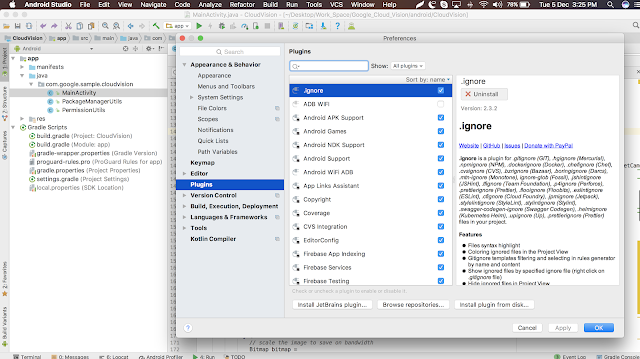
> Click on Plugins > Click on Browse repositories search as ADB wifi
> Tap on install button, once install's successfully, it show up new icon for Wifi ADB.
> Your phone will get detected and get's connected over wifi/hotspot and hence now you may disconnect USB.
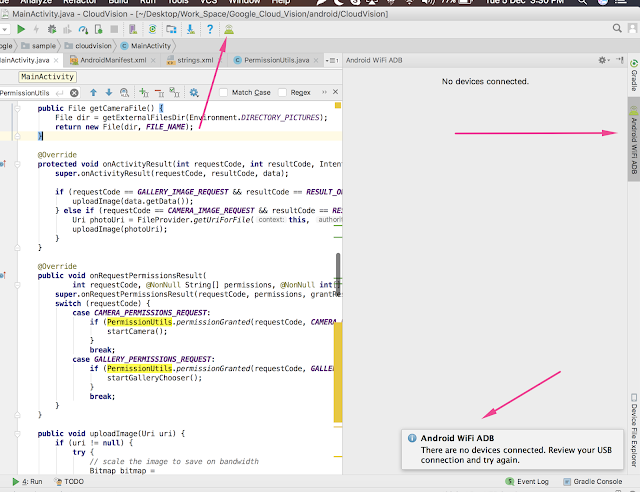
>It will save our time in irregular connection and also remedy for short length USB cable.
Here are steps to install plugin to Android Studio
> Click on Android Studio from top right corner
> Click on Preferences, Opens up new window manager
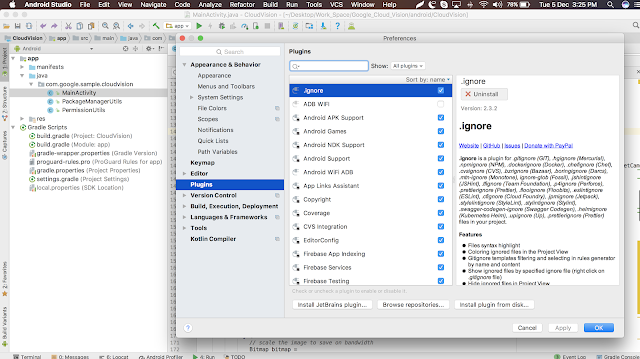
> Click on Plugins > Click on Browse repositories search as ADB wifi
> Tap on install button, once install's successfully, it show up new icon for Wifi ADB.
> Your phone will get detected and get's connected over wifi/hotspot and hence now you may disconnect USB.
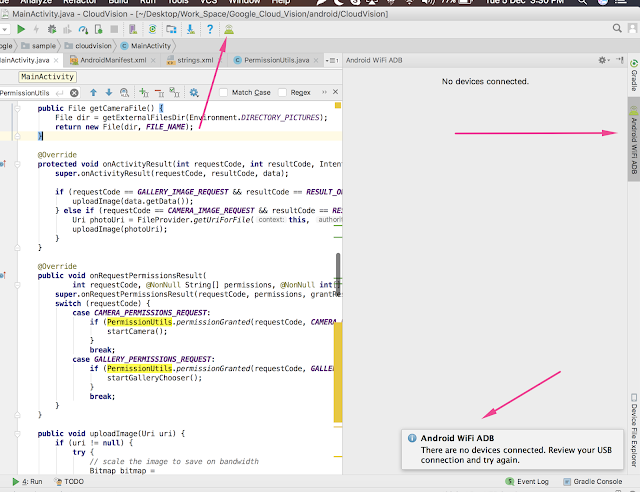
>It will save our time in irregular connection and also remedy for short length USB cable.





